ZiFF: Where Meetings Meet Efficiency
AI-Powered Meeting Assistant for Professionals
- •As a founding PM of a new AI notetaker product, I identified that despite AI note-taking solutions existing for nearly a decade, professionals still resort to manual note-taking in meetings.
- •With established players like Otter.ai and Fireflies.ai already in the market, I needed to understand why adoption remained limited and what unmet needs existed.
- •This case study documents my comprehensive product discovery process, from market research and competitive analysis to user interviews and solution definition.

Case Study Partners:
- -Bhargav (PM, IBM)
- -Basakar (Sr. Designer, HARMAN International)
- -Vardhman (MS, Northwestern University)
1. User Research Methodology
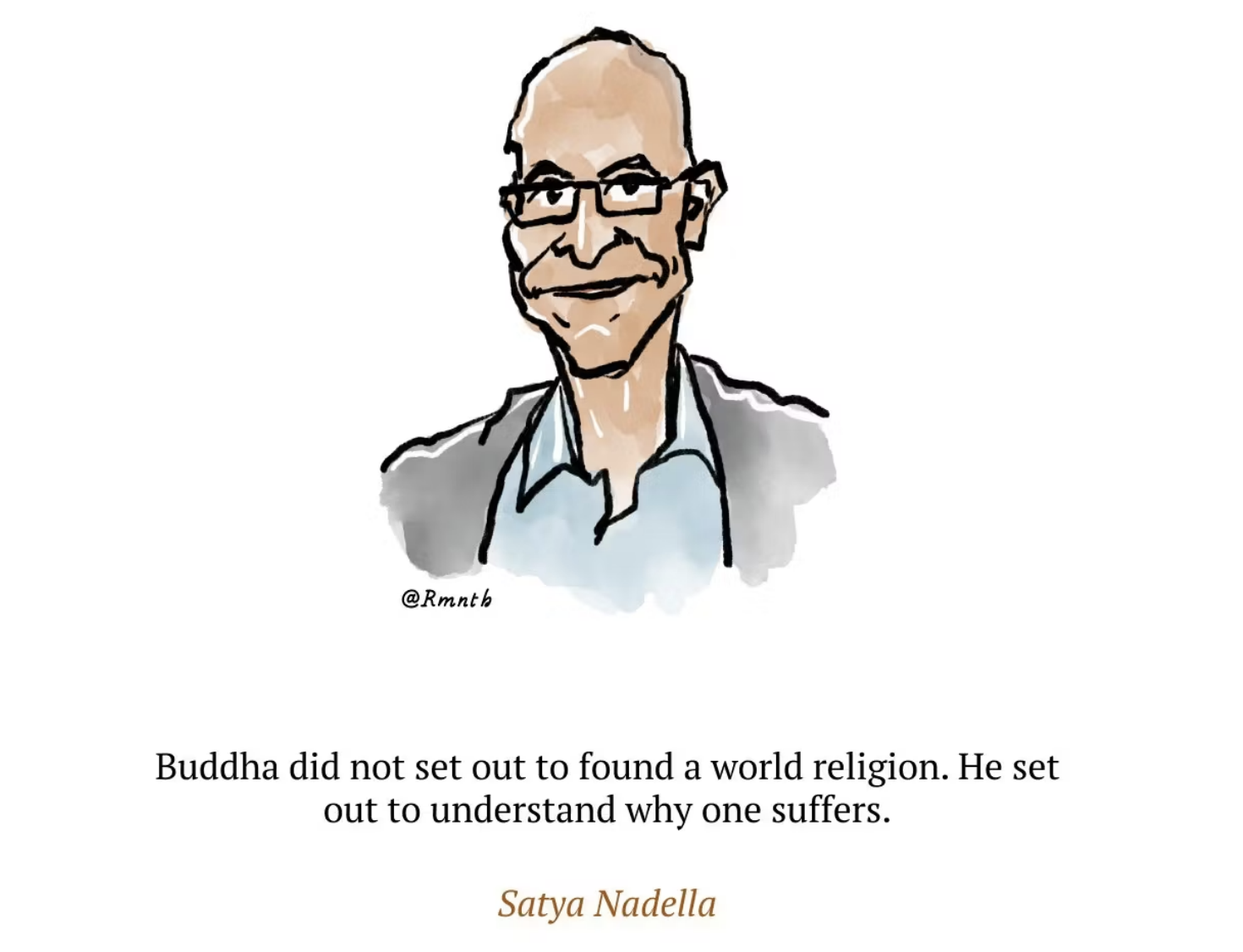
Rather than hurrying to build a product modeled after Otter.ai or Fireflies.ai, let's first explore who our users are and understand their specific needs.
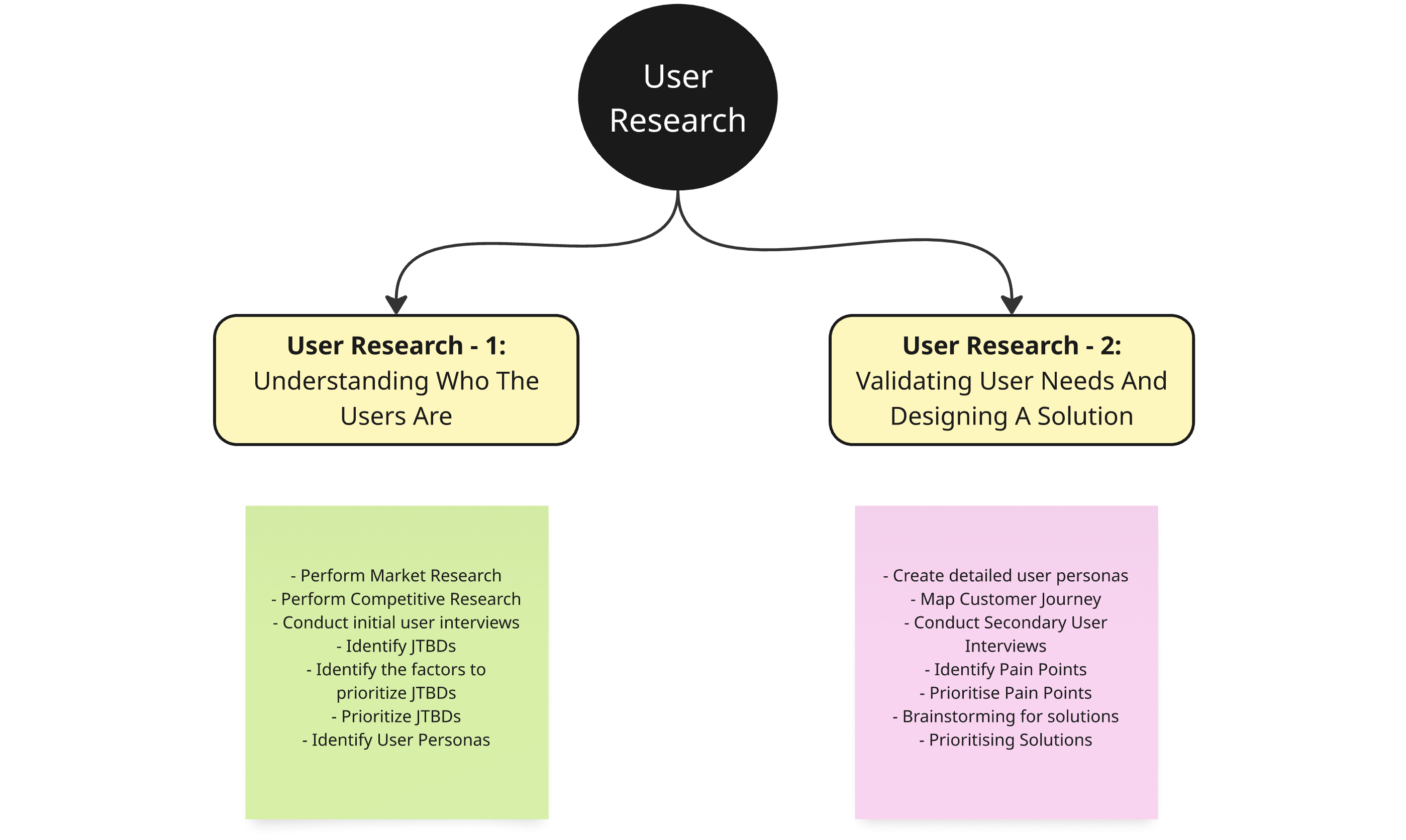
2. Market Analysis

Market positioning of AI note-taking solutions
Porter's Five Forces
Market Attractiveness
Competitor #1: Otter.ai
Established player with strong brand recognition extensive integrations with video conferencing platforms.
Competitor #2: Fireflies.ai
AI-powered with focus on CRM integrations Growing rapidly in the B2B space.
Competitor #3: Tactiq AI
Chrome Extension that can transcribe and summarize across G-Meet, WebEx, Teams.
Supplier Power
- •AI model providers may increase prices as demand grows.
- •AI Cloud infrastructure costs could rise.
- •Skilled AI developers may demand higher compensation.
Threat of New Entrants
- •BigTech could introduce similar features in their existing products.
- •Advanced language models might emerge from different company.
- •AI code pilots will enable quick development of competing apps.
Substitute Threat
- •Traditional note-taking methods.
- •Built-in recording features in video conferencing tools.
- •Collaborative document platforms (Google Docs).
- •Human assistants or transcription services for high-stakes meetings.
Buyer Power
- •Users may expect free basic features due to existing free note-taking apps.
- •Enterprises might demand custom integrations or features.
- •Price sensitivity in SMB market segment.
Competitive Analysis-Feature Comparison
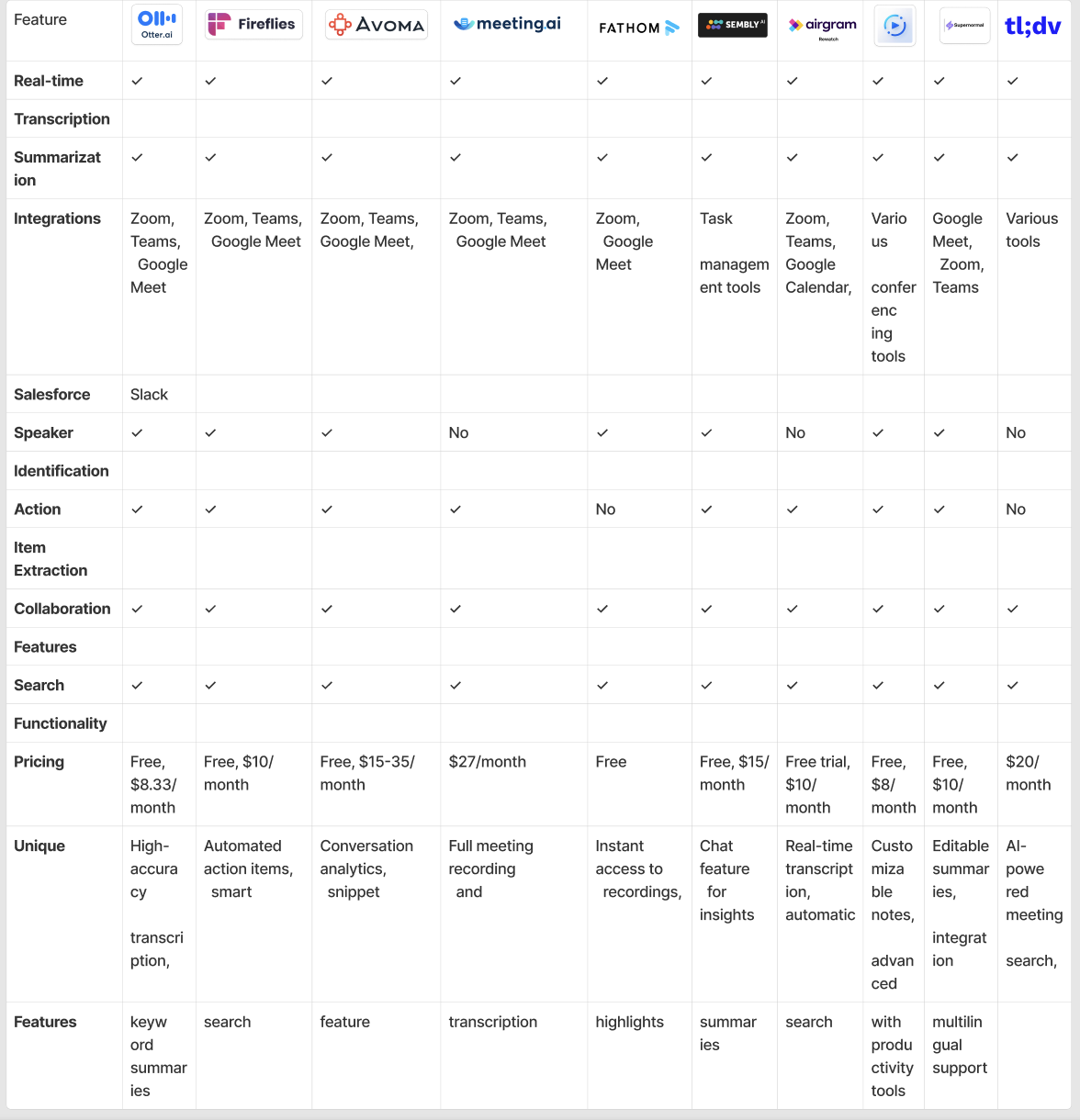
Comprehensive feature comparison across major AI meeting assistant platforms
Thinking Next Step Out Loud
To further inform our initial hypothesis, let us roll out a survey and get some insights from users.
3. User Interviews
Based on our survey results, we developed initial hypotheses to guide our first round of user interviews.
Research Objective
To understand the various types of users who uses AI note taking applications for there interviews
Initial Hypotheses
Based on survey results for the first round of interviews
We believe Students
will value real-time transcription and summarization of lectures to aid in studying and preparing for exams.
We believe Professionals
are making Meeting notes (MoM), Action Points, integration of system (CRM system or zoom, teams collaboration tools), save on the cost for the Tran scripters (multiple languages - translators)
We believe Legal professionals
need highly accurate and secure transcription services to ensure compliance and efficiency.
We believe Healthcare professionals
require secure and accurate note-taking tools to improve patient care and record-keeping.
We believe Marketing professionals
need efficient note-taking tools to capture ideas and plan campaigns effectively.
We believe Consulting professionals
require accurate and organized notes to provide effective solutions and recommendations to clients.
We believe Recruiting professionals
need note-taking tools to streamline the hiring process through better note sharing and refinement of candidate assessments.
Mom's Test Technique Questionnaire
We used the Mom's Test approach to create questions that elicit honest, unbiased responses by focusing on past behaviors and experiences rather than hypothetical scenarios.
User Research POV
- Tell me about the last time you had to review meeting notes.
- How do you currently handle capturing important information during meetings?
- What tools do you use to organize meeting information, and why did you choose them?
- Can you walk me through a recent meeting where you needed to follow up on action items?
- What's the hardest part about keeping track of meeting discussions and decisions?
- How do you typically ensure that your team is aligned after meetings?
- What do you wish your current tools could do better when it comes to meeting documentation?
- How do you feel about the time you spend on note-taking during meetings?
- Tell me about a time when you missed an important detail from a meeting.
- What are the biggest challenges you face with your current meeting workflows?
User Persona POV
- Describe a typical day at work and how meetings fit into it.
- How do you prepare for meetings and what tools do you use?
- What's the most frustrating part about your current meeting documentation process?
- Can you show me how you currently take and organize notes during meetings?
- How do you keep track of your tasks and action items from meetings?
- What would make your meeting process more efficient?
- How do you share meeting notes and summaries with your team?
- Tell me about a time when you felt overwhelmed by meeting information.
- What concerns do you have about the accuracy of automated meeting transcriptions?
- How do you evaluate whether a meeting was successful or not?
Product POV
- Show me how you currently use any tools to transcribe or summarize meetings.
- What do you like or dislike about these tools?
- Tell me about a time when a transcription tool didn't meet your needs.
- How do you incorporate transcriptions and summaries into your workflow?
- What's your process for ensuring all important points from a meeting are captured and acted upon?
- How would an interactive Q&A feature help or hinder your current processes?
- How do you decide whether to take manual notes or rely on a tool?
- What kind of customizations would make meeting transcription tools more useful for you?
- How do you stay updated on the features and capabilities of the tools you use?
- What's the most significant difference you've noticed between various meeting documentation tools?
Business POV
- Tell me about how meeting documentation fits into your overall business goals.
- How do you measure the impact of meeting documentation on productivity?
- What feedback have you received from your team about your current meeting documentation processes?
- Can you describe a situation where accurate meeting documentation directly influenced a business decision?
- How do you ensure your meeting notes and summaries comply with security and privacy regulations?
- What kind of return on investment do you expect from using an AI-powered meeting assistant?
- What challenges did you face when implementing new meeting documentation tools in your organisation?
- How important is it for your meeting tools to integrate with other business systems?
- What features or capabilities would make an AI-powered meeting assistant indispensable for your business?
- How do you keep track of action items and follow-ups from meetings at a business level?
Based on interviews with a range of professionals, we will identify their Jobs To Be Done and prioritise JTBDs.
4. Jobs-To-Be-Done
We will now assess our findings from the interviews and create JTBDs.
Functional JTBD
When attending meetings, I want to ensure all key points, action items, and commitments are accurately captured, so I can avoid misunderstandings and ensure accountability.
When conducting multiple meetings, I want to automate the note-taking process, so I can focus on leading discussions and improving team productivity without being distracted by manual documentation.
When preparing for meetings or referencing past discussions, I want to easily retrieve specific information and have a summary of previous discussions at hand, so I can efficiently follow up on action items.
When managing multiple notes, I want to automate the organization and cross-referencing process, so I can easily retrieve relevant information.
When selecting tools for my startup or personal use, I want to choose cost-effective solutions that integrate well with my existing setup, so I can manage expenses effectively and allocate resources to areas that drive growth.
When setting up AI tools for our meetings, I want to customize templates and summaries to fit specific meeting formats, so I can ensure the outputs are relevant and useful for our team's needs.
When using AI tools for note-taking, I want to ensure they are secure and compliant with regulations, so I can protect sensitive information.
Emotional JTBD
When using AI tools for meeting documentation, I want to feel confident that all important details are captured accurately, so I can rely on for future tasks.
When preparing meeting notes, I want to automate routine tasks, so I can reduce the burden of manual documentation and focus on more critical tasks.
When reflecting on past meetings, I want a reliable and searchable record of discussions, so I can feel secure knowing that we have a clear record of commitments and can hold team members accountable.
Social JTBD
When conducting team meetings, I want to ensure all discussions are accurately documented, so everyone is aligned and informed, fostering better collaboration.
When interacting with stakeholders and clients, I want to use reliable AI tools for meeting documentation, so I can present a professional image and demonstrate that our startup is organized and efficient.
Prioritize JTBDs for Problem Space
| JTBD | Rank* | Personas |
|---|---|---|
| Reducing Stress and Manual Effort | 1 | Student, Leader, Working professional |
| Capturing Key Points and Action Items | 2 | Leader/Manager, Working professional |
| Confidence in Capturing Details | 3 | Healthcare Admin, Leader/Manager, Student, Working Professional |
| Ensuring Team Alignment and Collaboration | 4 | Leader/Manager, Student |
| Ensuring Security and Compliance | 5 | Leader/Manager, Healthcare Admin |
| Automating Note-Taking and organizing | 6 | Leader/Manager, student, healthcare Admin |
*Rank is decided by severity inferred from User Interviews and Market Research
5. User Personas and Painpoints
Based on our research and JTBD analysis, we identified two key user personas that represent our primary target audience.
Our research identified two primary user personas who would benefit most from our AI note-taking solution. These personas represent the core users whose needs we'll prioritize in our product development.
Prioritised User Persona
Senior Manager
Functional
- Getting updated On Live Progress Without Hopping On Multiple Meetings
- Less time wasted on updates through emails/meetings
- More time to take strategic decisions
- Saving time from post-meeting manual tasks like emails; tickets
Social
- Feeling confident in taking decisions with cross-functional information
- Coming Across as Proactive When Asked For Most Recent Updates By C-suite
- Being respected For fostering a culture of transparency.
- Earning who can be potentially groomed for promotions.
Emotional
- Feeling assured with MoM being approved by all stakeholders, (so a lack of blame-game).
Painpoints
- •Too many optional meetings that I miss but are necessary for alignment
- •Have to stay on calls or keep reading messages, not left with time or energy to focus on strategic tasks
- •ICs and fellow managers often sugar-coat the truth to hide dependency severity
- •Existing AI tools neither understand my company nor are being used by big brands in my industry
Methods/Tools:
- •Ops Team
- •Excel
- •MoM
- •Docs
- •Teams Chats
- •Offline conversations
Busy Professional
Functional
- Clear summary and actionables with approval from both stakeholders
- Accessing Information On Progress of Cross-Team Dependencies during meeting
- Saving Time On Post-meeting tasks (emails and tools update, blocking calendar for follow-up calls )
Social
- Getting Appreciated by being Able To Complete Tasks Earlier
- Not coming across as inattentive by being able to see live summary and key points being discussed in the meeting.
- Become aware of the larger picture which I can't as my work is not like a Product Manager
Emotional
- Feeling relaxed by not having to update seniors after every meeting
- Sense of being part of a larger narrative by being able to access information across teams.
Painpoints
- •Physical note-taking are time Consuming and AI products are Inaccurate
- •Dont trust AI, note key points despite AI notetaker in case the AI misses
- •Can't fetch information of dependencies if needed, leads to another meeting
- •Includes small talk in notes as well
Methods/Tools:
- •Colleagues
- •Lunches
- •Excel
- •Atlassian
- •Teams
To know the painpoints of the shortlisted user personas in depth, we conducted user research again.
Based on the User Interview Analysis, here are some key insights and learnings:
- -Most interviewees reported having multiple online meetings daily, ranging from 3-5 on average.
- -Meetings were described as "the backbone of how we communicate" by several respondents. This suggests that online meetings are a critical part of modern work routines across various industries and roles.
- -Several common challenges emerged:
- -Difficulty balancing active participation with thorough note-taking
- -Struggles with organizing and finding information later
- -Issues with collaboration and sharing notes effectively
- -Language barriers for non-native English speakers
- -Key Insight: There's a clear need for tools that can help users capture information without compromising their ability to actively participate in meetings.
- -Many interviewees expressed frustration with finding and using information from past meetings or notes. This was a common pain point across different professions, from students to business managers.
- -Example quote: "I spend so much time just trying to locate that one bit of data or that paper I read months ago. It really slows down my writing process."
Interviewees reported using a variety of tools for collaboration (e.g., Google Docs, Slack, Asana), but many expressed frustration with the current options. Common issues included information silos, lack of updates to shared documents, and difficulties in coordinating across time zones.
When asked about ideal scenarios or "magic wand" solutions, common themes included:
- •Automatic capture and organization of meeting information
- •Intelligent systems that can understand context and make connections
- •Real-time transcription and translation
- •Automatic task assignment and integration with project management tools
Several interviewees shared experiences where inadequate note-taking or information sharing led to negative outcomes, such as missed deadlines, rework, or embarrassment in front of clients or superiors.
International students and professionals working in global teams highlighted unique challenges related to language barriers and cultural differences in communication styles.
User Journey Map: Meeting Note-Taking Process
This journey map highlights the key phases, actions, thoughts, feelings, pain points, and opportunities in the meeting note-taking process.
Priority Scoring Of Painpoints
| S.No. | Problem | Population | Frequency | Intensity | Urgency | Total |
|---|---|---|---|---|---|---|
| 1 | Note Accuracy and Reliability | 5 | 5 | 5 | 5 | 20 |
| 2 | Manual Task Tracking | 5 | 5 | 5 | 5 | 20 |
| 3 | Lack of Flexible Template Customization | 5 | 5 | 5 | 5 | 20 |
| 4 | Limited Template Availability | 5 | 5 | 5 | 4 | 19 |
| 5 | Manual Customization Effort | 4 | 5 | 5 | 5 | 19 |
| 6 | Delayed Task Creation | 5 | 4 | 5 | 5 | 19 |
| 7 | Inefficient Note Referencing | 5 | 5 | 5 | 4 | 19 |
Let us now assess the painpoints prioritisation from a business perspective.
| Rank | Problem | Affected Users | Criticality | Business Impact | Solved/Unsolved | Priority |
|---|---|---|---|---|---|---|
| 1 | Note Accuracy and Reliability | High | High | High | Largely Unsolved | High |
| 2 | Manual Task Tracking | High | High | High | Largely Unsolved | High |
| 3 | Lack of Flexible Template Customization | High | High | High | Largely Unsolved | High |
| 4 | Limited Template Availability | High | High | Medium | Largely Unsolved | Medium-High |
| 5 | Manual Customization Effort | Medium | High | High | Largely Unsolved | Medium-High |
| 6 | Delayed Task Creation | High | Medium | High | Largely Unsolved | Medium-High |
| 7 | Inefficient Note Referencing | High | High | Medium | Largely Unsolved | Medium-High |
6. Solutioning
After identifying key user painpoints and understanding the business perspective, we developed solution concepts to address the most critical needs.
Brainstorming Solutions
Reports Of Organizational Meetings and Manager Comments
Comprehensive meeting documentation with management insights and annotations to provide context and highlight important decisions.
Live Meeting Summary and Action Items
Real-time synthesis of meeting content with automatic extraction of action items, decisions, and key discussion points.
Option to Allow Meeting Summary Access to Selected Teams
Granular access controls to share meeting summaries with specific teams or individuals while maintaining confidentiality.
Live Meeting Prompts and Repository for Cross Referencing
AI-powered suggestions during meetings and a searchable knowledge base to reference past discussions and decisions.
Real-time Call to Action for Creating Tasks or Sending Correspondences
Instant task creation and communication tools integrated with the note-taking experience to streamline workflow.
Drag-Drop Customizing Template Solutions for Meetings
Flexible, user-friendly interface for creating and modifying meeting templates to suit different meeting types and team preferences.
Team Notifications and Dashboards to Pull Info
Automated alerts and visual dashboards to keep team members informed about meeting outcomes and their responsibilities.
Question Prompts To Access Correct Information With Latest Updates
Natural language query system to quickly retrieve specific information from meeting archives with the most current context.
Prioritised Features to Roll Out
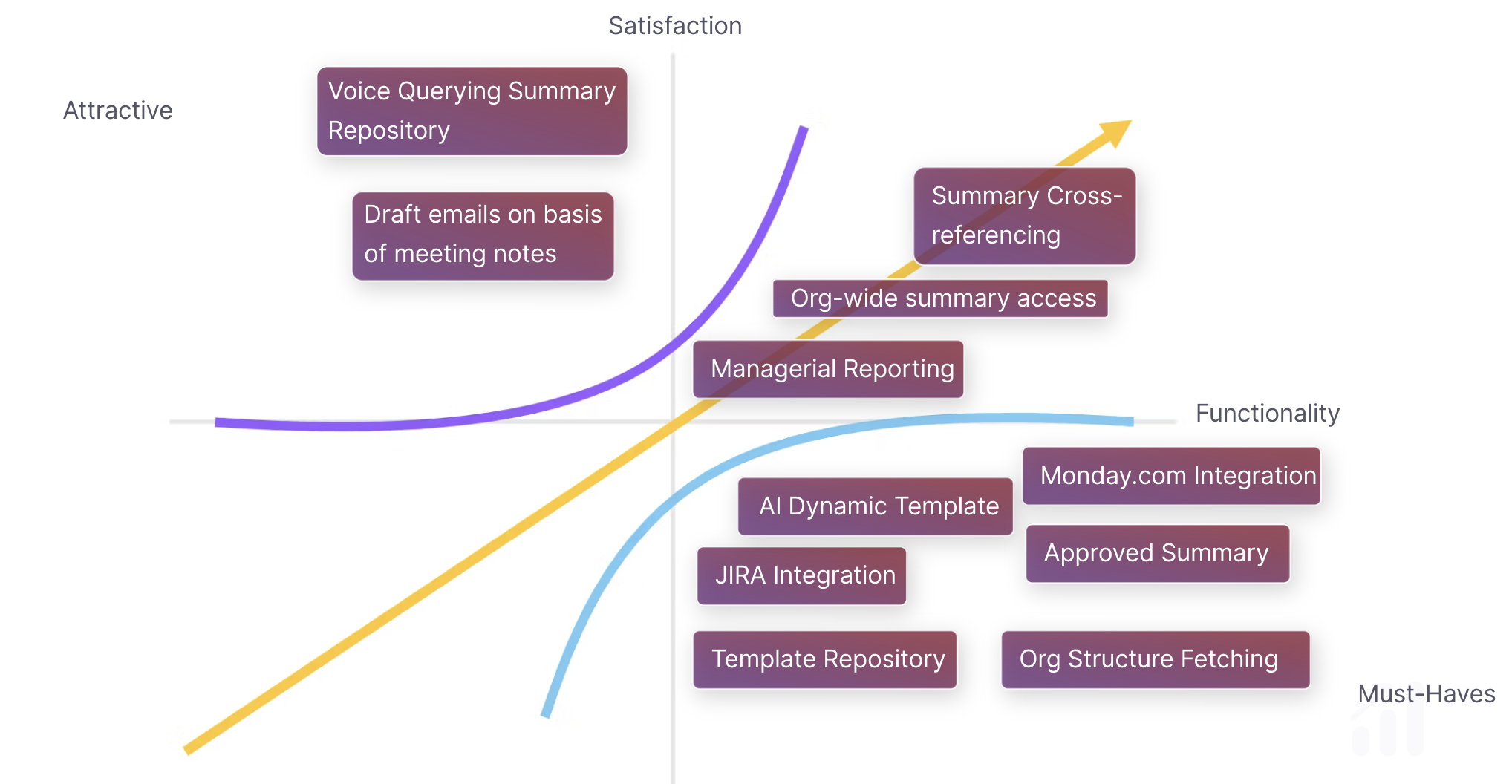
Kano Model to assess right set of features